| Kickstarter | GitHub | Install | Contact |
| Kickstarter | GitHub | Install | Contact |
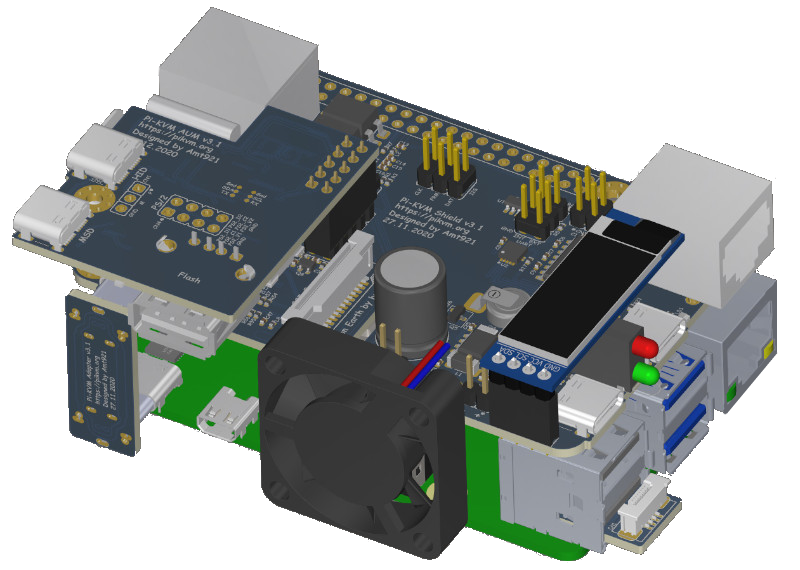
and efficient.
with everything you need
to build and use.
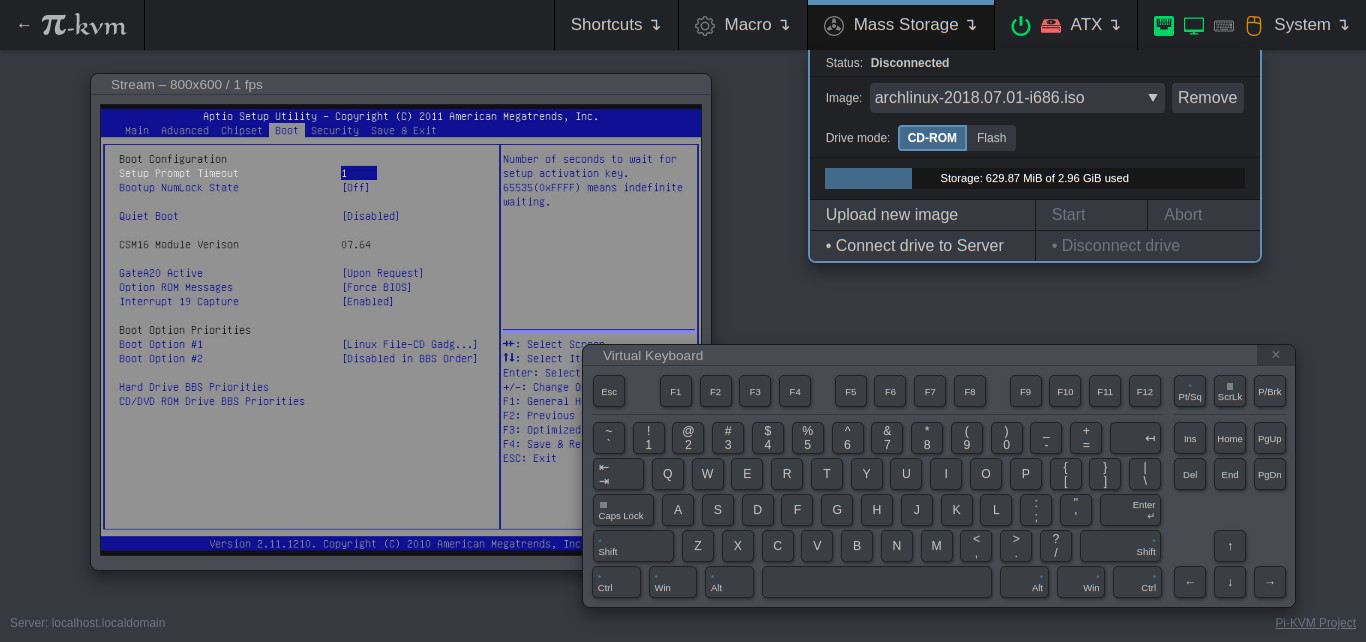
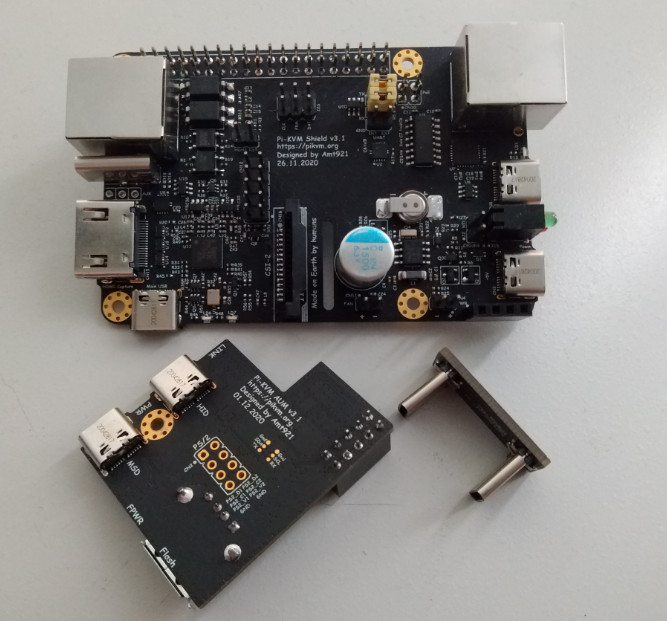
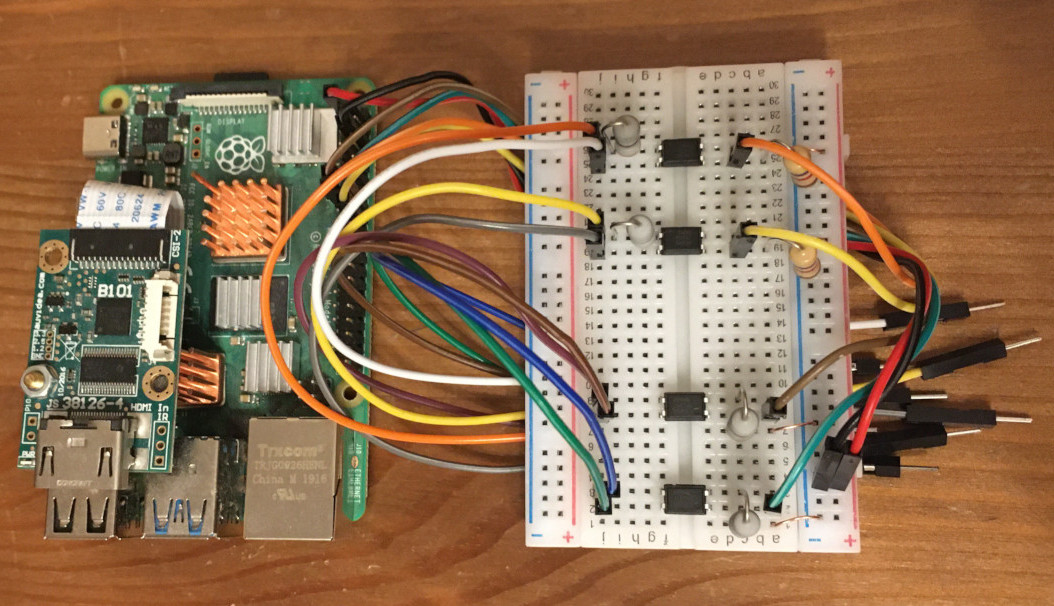



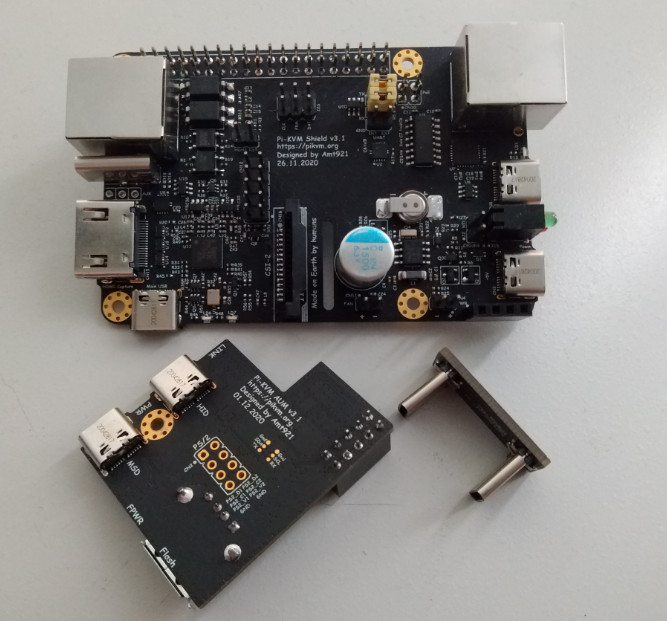
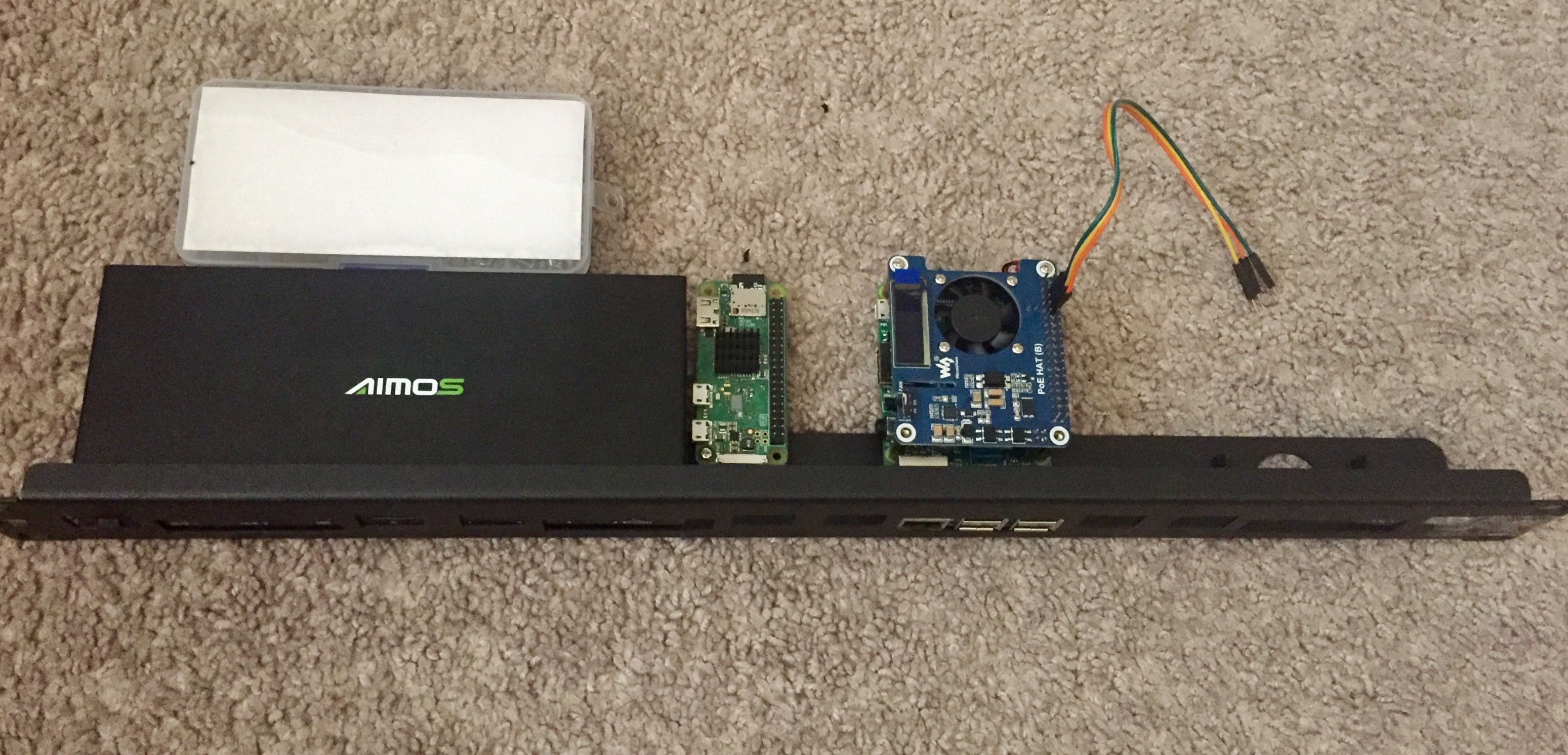

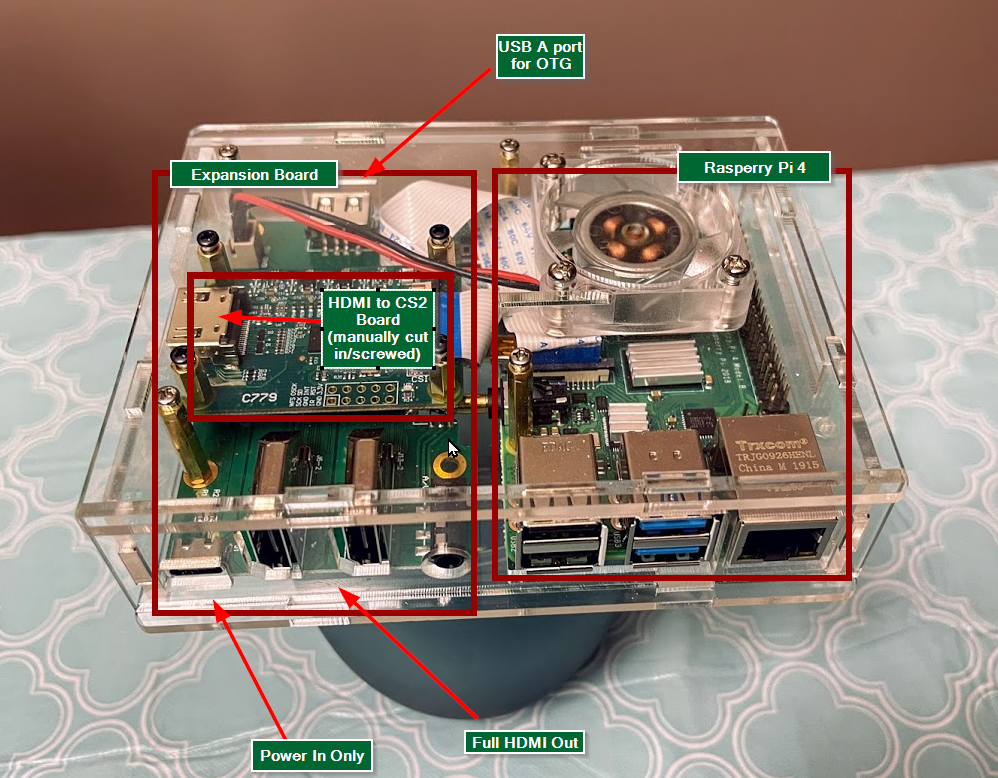
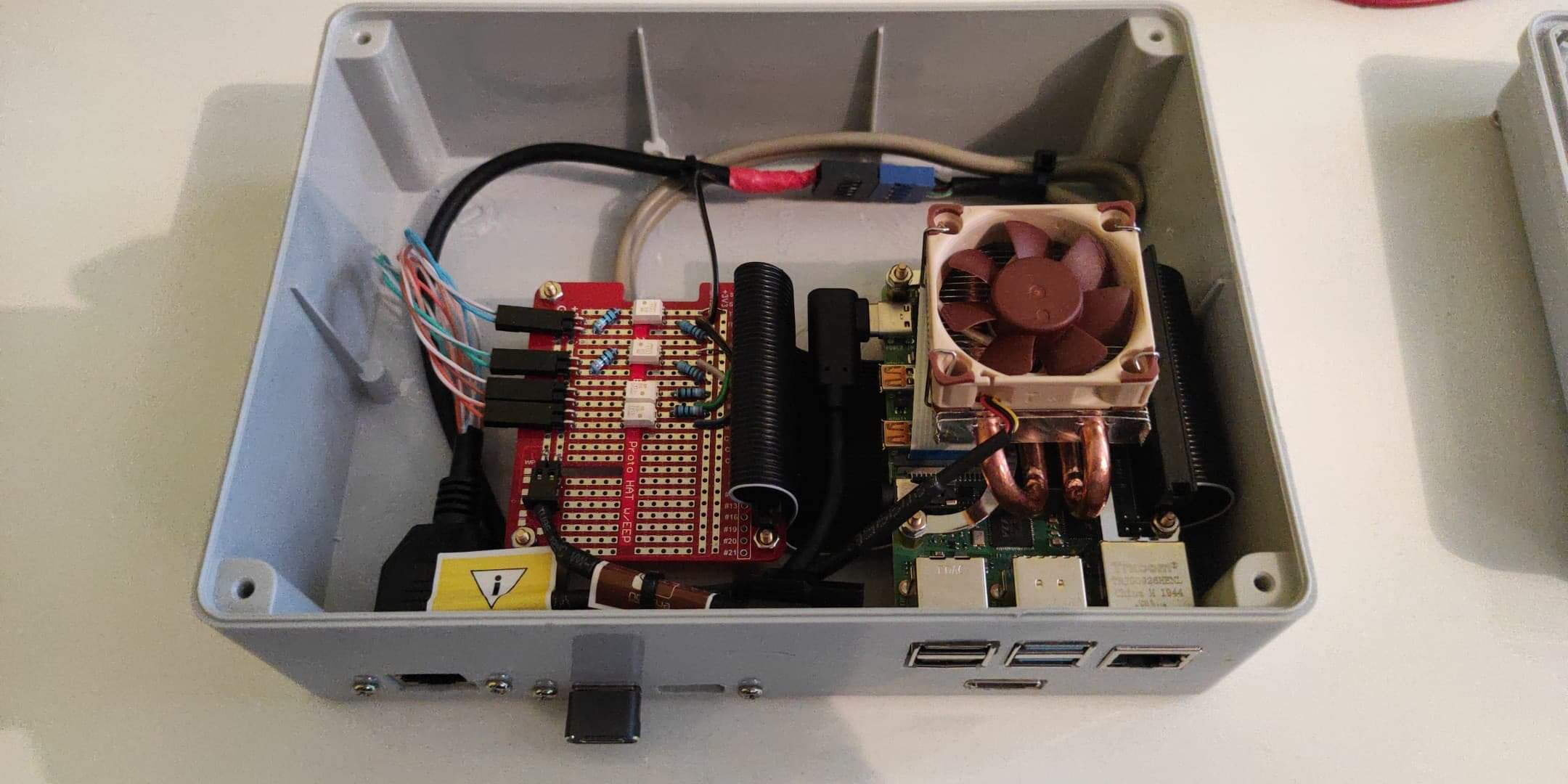

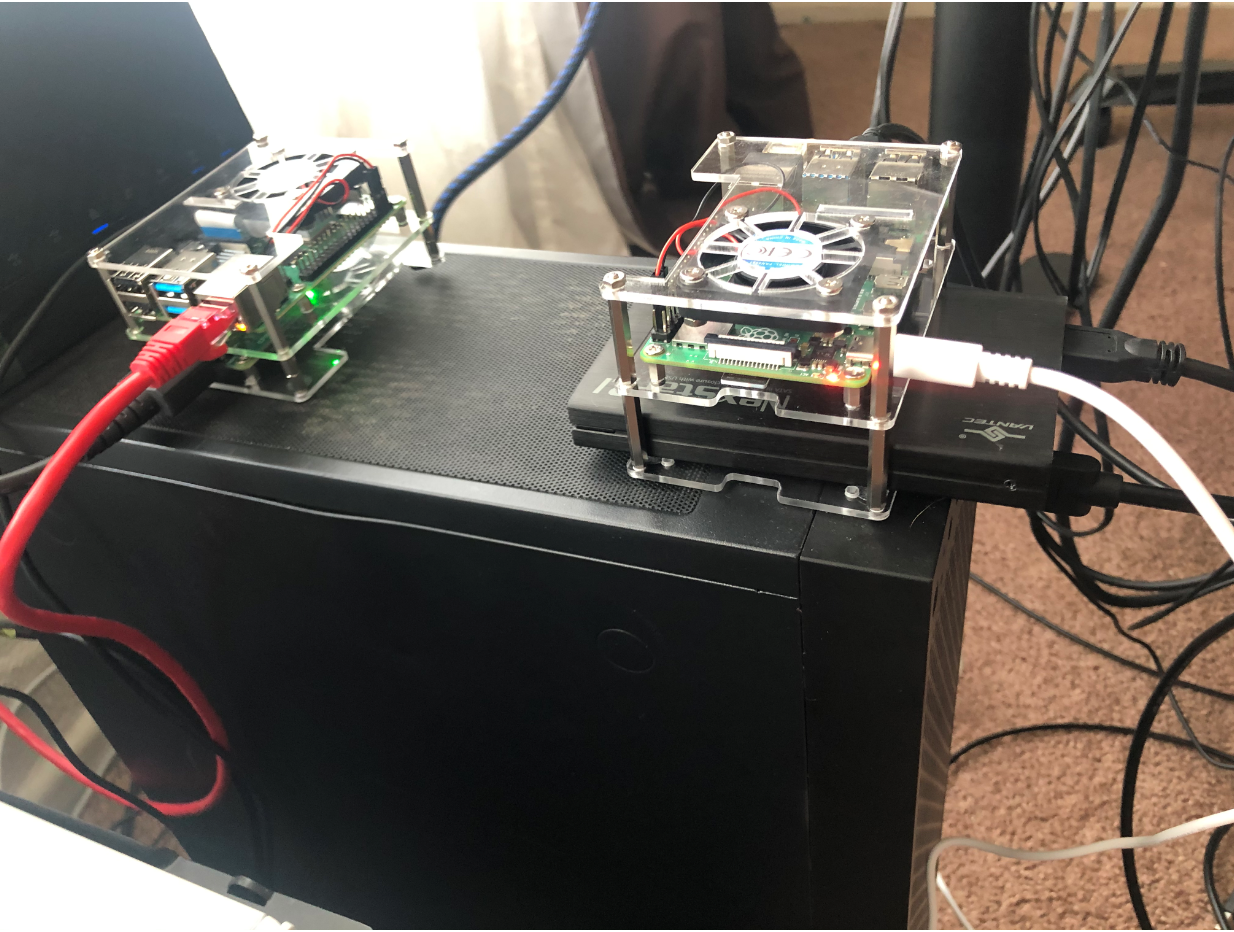
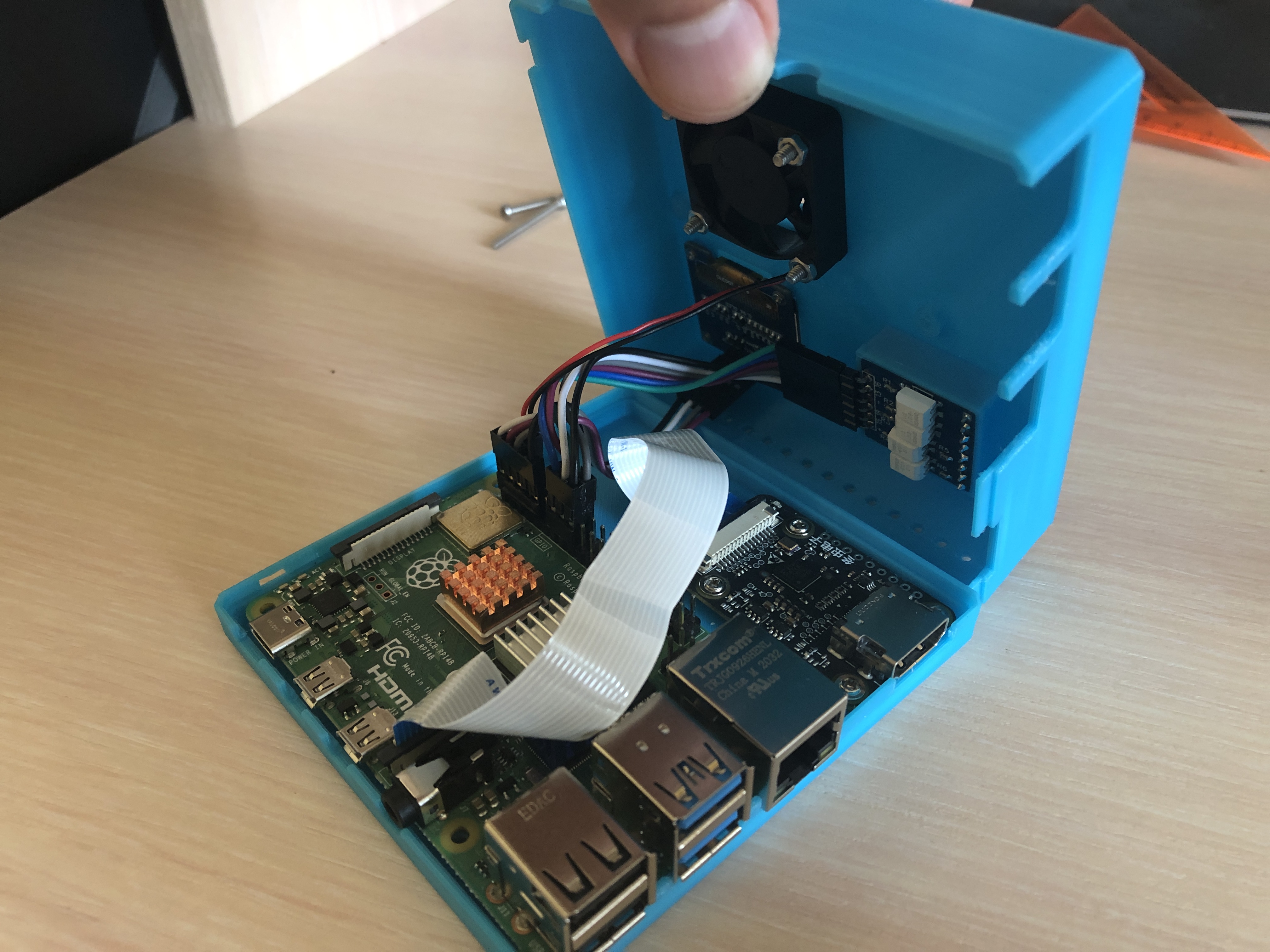
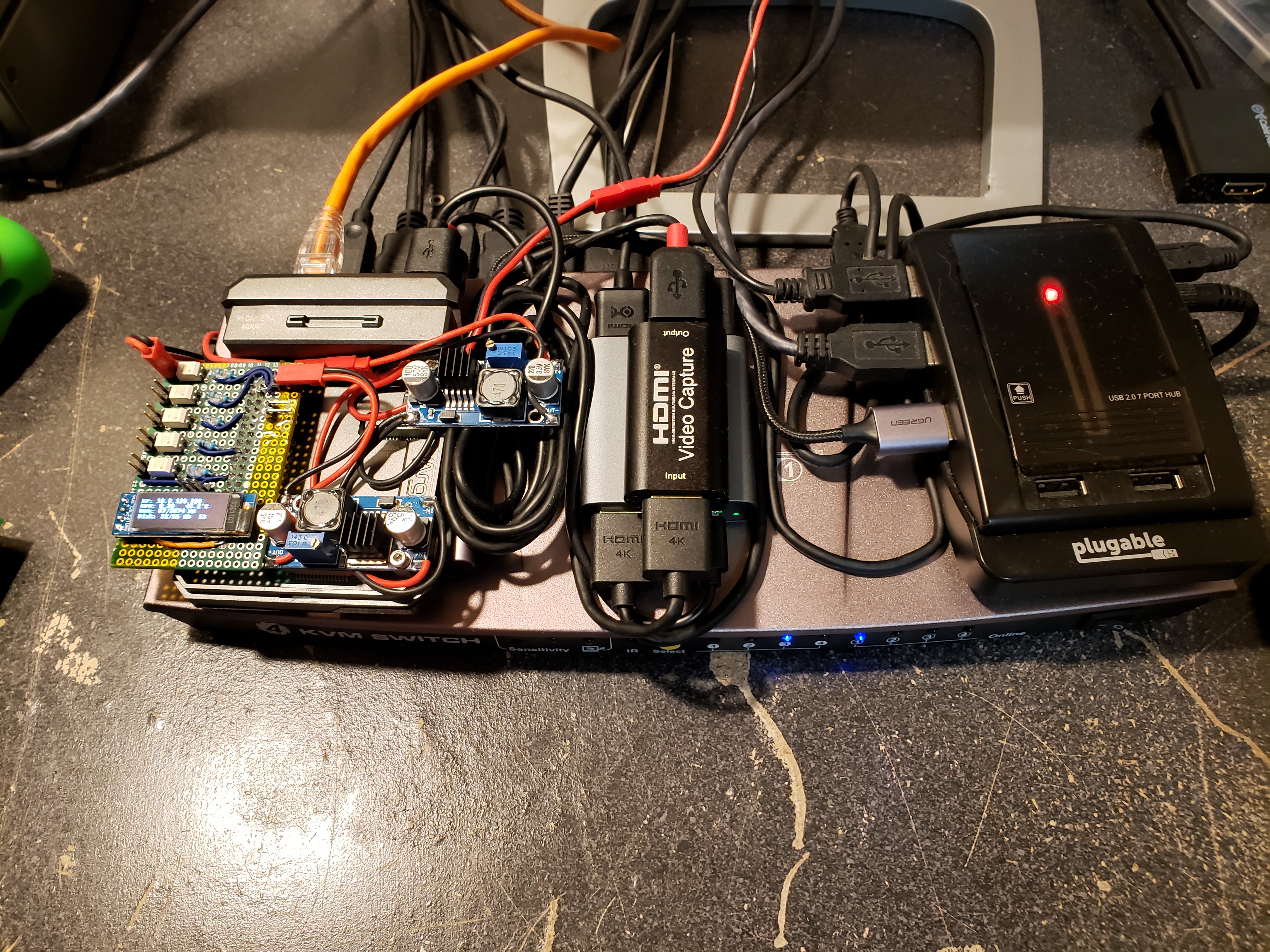
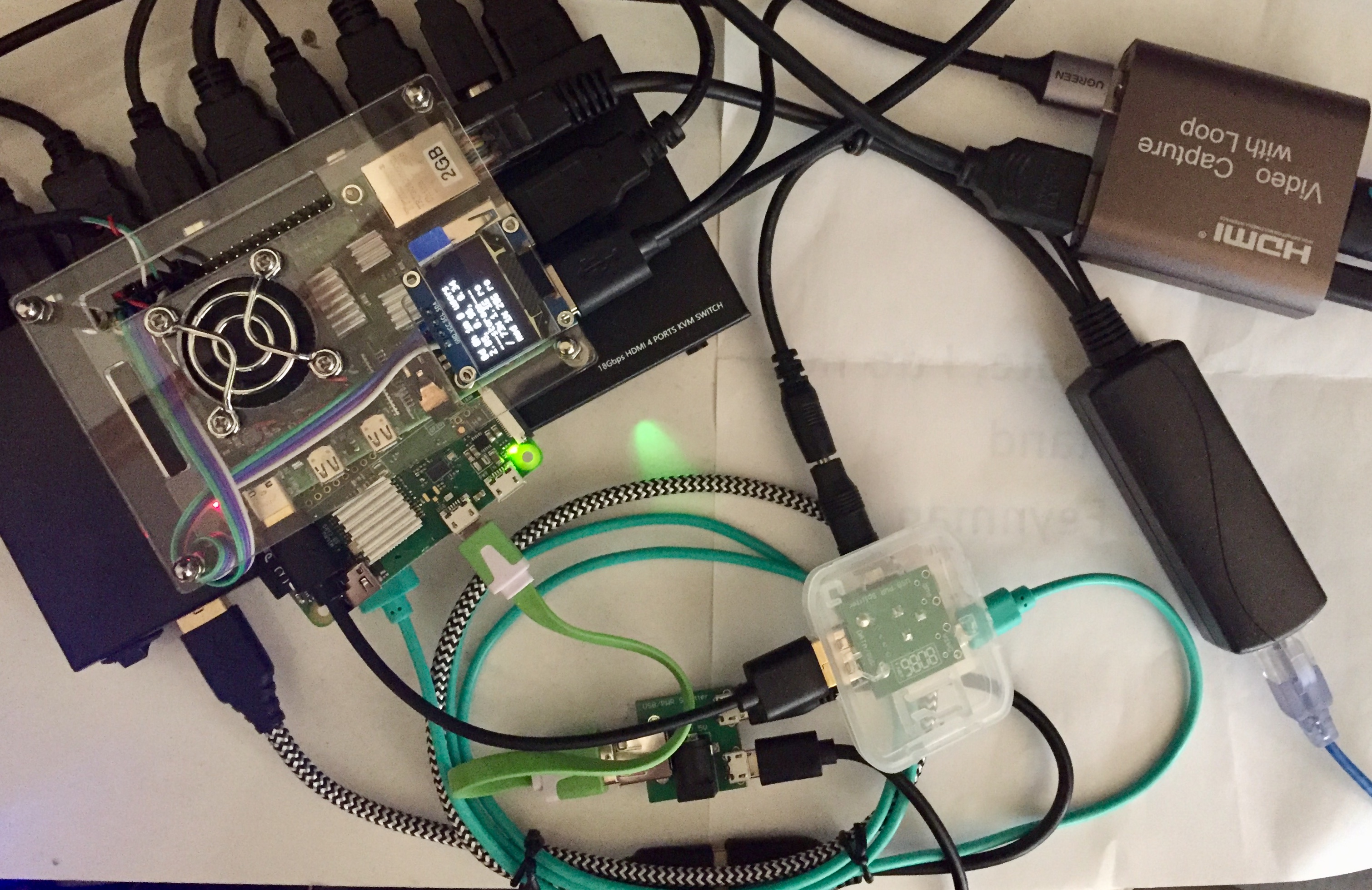
The PiKVM will be shipped from USA and Canada.
Definitely yes! Together with our partner, PiShop.us, we are ready for everything. We have already reserved components for several thousand devices, so you can be sure that you will receive your order.
Right now we have a free drawing of the case for 3D printing. With this case, you can install a screen and a fan like those shown on the page: https://github.com/pikvm/pikvm/blob/master/stl/v3.3/README.md
Perhaps in the future we will release a factory case, we will keep you up to date with the news.
There is a link in the description of the case, take a look at the previous FAQ item. We use a very common I2C screen.
For VGA, you need to use an active HDMI-to-VGA converter, since PiKVM supports only a digital HDMI stream.
PiKVM doesn't have PS/2 outputs, but there is still a way to use it. You can connect an Arduino to the PiKVM (with our firmware) that will act as a PS/2 controller, and use its pins to connect to the connector on the motherboard. Right now, only the keyboard is implemented, but soon we will add a mouse. We will also simplify the connection method a little: https://github.com/pikvm/pikvm/blob/master/pages/arduino_hid.md
Power consumption aspect: PiKVM HAT itself needs 300-350 mA. And together with the Raspberry Pi 4 they need ~1.5A. So most of the PoE HATs should be able to feed the device.
Mechanical aspect: The length of the pins will be sufficient to put it on top of the PiKVM, since it has many large connectors. To use PoE HAT, you will need pin extenders for 40 and 4 pin sockets. The height of the resulting device will be quite large and it will not fit into our standard case.
In addition, you need to be careful if you are going to use the official Raspberry PoE HAT - its fan controller conflicts with the PiKVM HDMI capture chip. This is not a big problem, but the fan controller will have to be turned off.
However, there is another option: you can use a PoE-to-USB adapter. This way your PiKVM will be small and you won't have to search for pin extenders.
No. PiKVM comes in the form of fully soldered boards. You don't have to solder anything yourself.